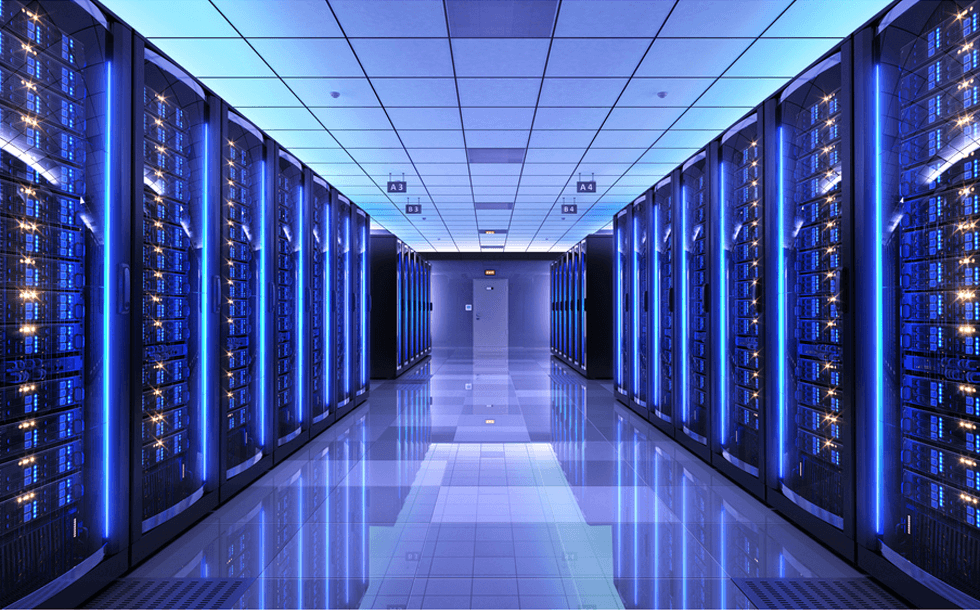As medical imaging expands, effectively managing all the data it generates becomes increasingly complex.
Optimizing storage workflows requires integrating your PACS, VNA, and cloud capabilities into a consolidated environment.
This guide covers best practices for pursuing a unified medical imaging storage solution.
The Challenges of Fragmented Imaging Storage
Picture archiving and communication systems (PACS) long served as the centralized archive for medical images and reports. However, siloed PACS deployments struggle to accommodate growing imaging volume and diversity.
Valuable data also resides outside the PACS in departmental archives and clinics. This fragmentation across disparate systems hampers efficiency and care coordination.
Meanwhile, cloud solutions offer scalable capacity and anywhere availability. However, integrating cloud storage with on-premise PACS is rarely straightforward.
Healthcare organizations require strategies to unify these technologies into an interoperable environment supporting streamlined workflows – the promise of the vendor-neutral archive (VNA).
The VNA as Unifying Bridge
A vendor-neutral archive consolidates images enterprise-wide by decoupling data from proprietary silos. Core capabilities include:
- Connectivity – Open APIs enable bidirectional links with PACS, clouds, and specialty systems
- Interoperability – A common format standardizes data for universal viewing
- Scalability – Elastic storage accommodates increasing imaging volume
- Accessibility – A single interface allows unified image retrieval
This architecture breaks down silos to harmonize imaging workflows.
Mapping Current Infrastructure Gaps
First, audit current systems to identify integration gaps impeding workflows.
- Catalog all imaging archives, modalities, and storage locations. Note formats and viewing limitations.
- Diagram data and workflow silos created by proprietary systems.
- Identify bottlenecks forcing redundant steps or manual migration.
- Assess future storage needs based on imaging growth projections.
- Determine disaster recovery provisions and risks.
This analysis illuminates infrastructure weaknesses and key interconnectivity needs.
Building a Unified Storage Blueprint
With requirements mapped, develop an integration blueprint addressing:
Consolidating Data
- Which systems will feed the VNA? Plan data migration.
- Will legacy archives be retained for reference?
- How will departments submit new data to the VNA?
Secure Access
- Which user groups need access to which systems?
- Will cloud access require a gateway or federated identity?
Image Lifecycle Management
- Will the cloud handle overflow from the VNA? Under what rules?
- How long will images reside in the VNA vs the cloud?
- When will data be archived in cold storage?
Backup and Recovery
- How frequently will backup/recovery occur?
- Replicate VNA data to the cloud?
This blueprint guides technical implementation and policies.
Key Components for VNA Integration
Building a federated but unified architecture requires:
Scalable Storage
On-premise and cloud capacity that easily expands with imaging growth.
High-Speed Networking
Robust LAN and internet connectivity enable efficient data flow.
Enterprise Viewer
A universal zero-footprint viewer for consolidated data access.
Identity Integration
SSO and federated access control across all connected systems.
Migration Tools
To smoothly transition legacy data into the VNA framework.
Analytics Dashboard
A single pane of glass for monitoring utilization and performance.
APIs
Open APIs for third-party application integration.
Together, these components create an interoperable environment under the governance of the VNA.

Defining Policies and Procedures
Updating workflows to leverage integrated systems requires new policies for:
- Consolidated archiving protocols
- User permissions and access tiers
- Cloud bursting rules
- Culling outdated studies
- Image exporting/sharing procedures
- Audit logging to monitor compliance
Solid policies prevent inconsistencies and governance issues.
Change Management for Adoption
Getting clinicians to embrace new systems requires:
- Education and training on workflows
- Championing efficiencies gained by integration
- IT support during the transition
- Addressing feedback to smooth out kinks
Proactive change management ensures successful user adoption. As imaging continues proliferating, connecting disparate storage ecosystems is essential. Following best practices for pursuing VNA integration enables building a flexible, future-proof environment to push medical imaging forward.